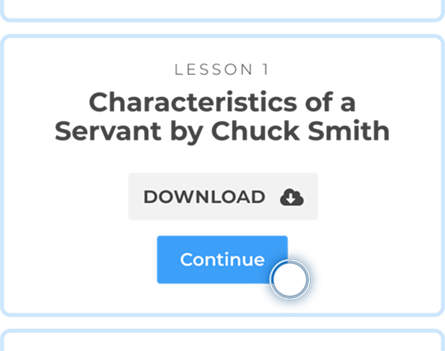Getting Started
A Complete Course of Study on the Christian Faith
Sign Up, Login,
or Simply View Content
Signup for an account by clicking or tapping the ‘Start Learning’ button. You can also login with an existing BLB or BLBi account or you can choose to view and download course content without registering.


Find a Course
Click the Courses link at the top of the page and you will see a catalog of all our course content. You can search or filter by course category or author.


Once you find the course you’d like to take, just click on the View button.
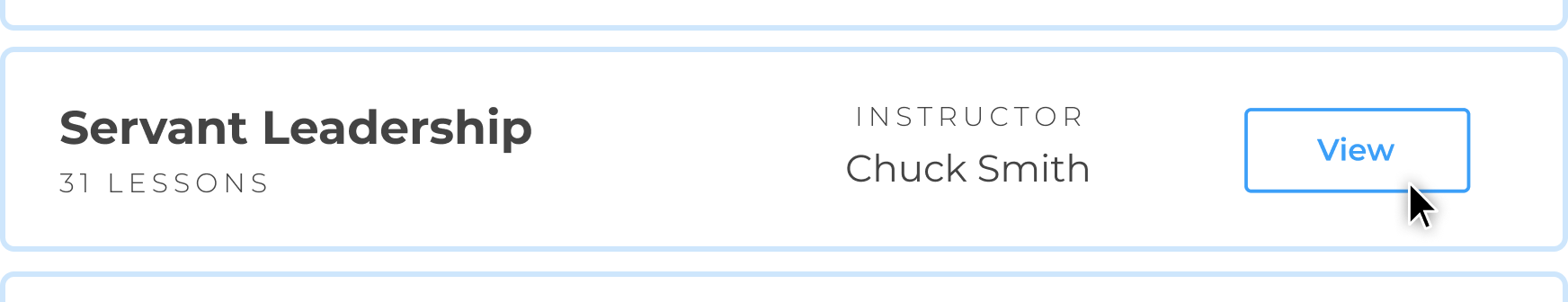

Enroll in the Course
View the Course Overview and then click the Get Started button to start taking the course.
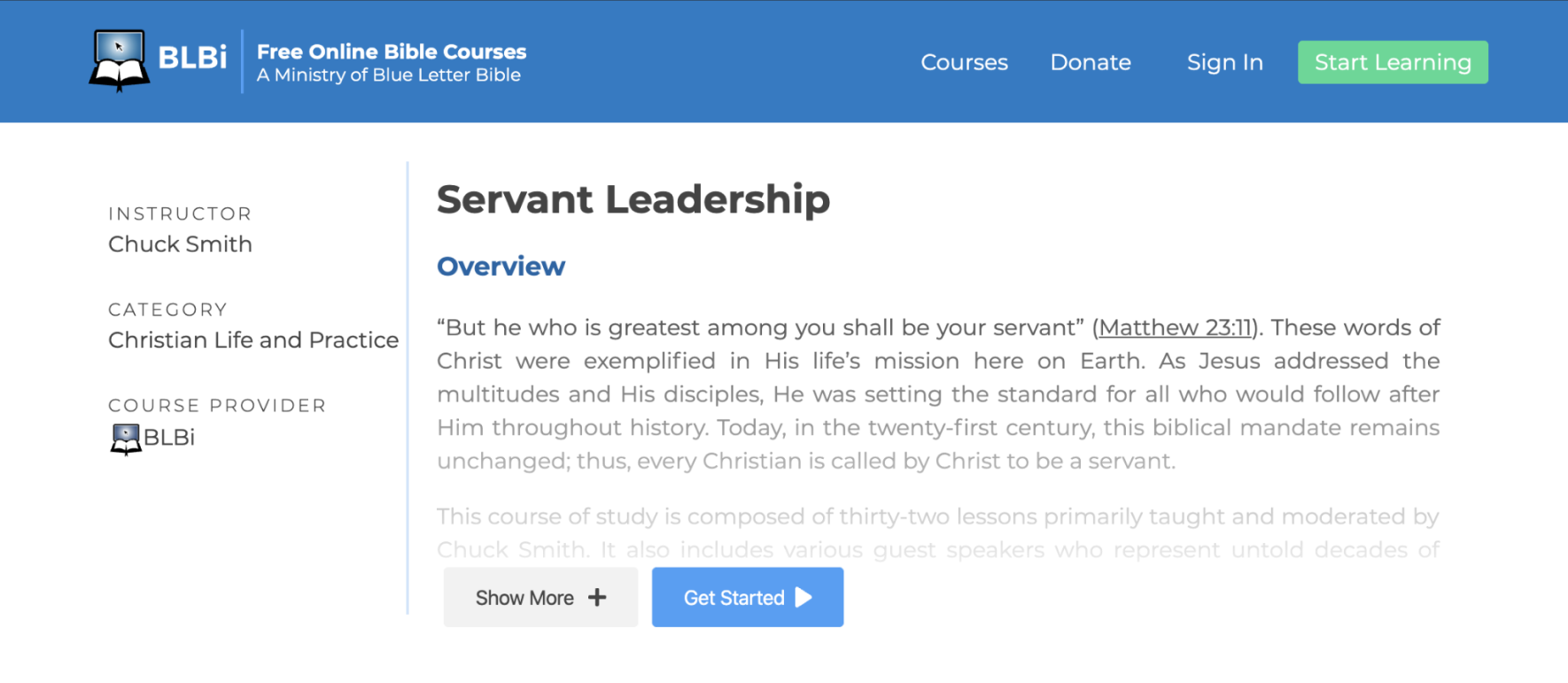
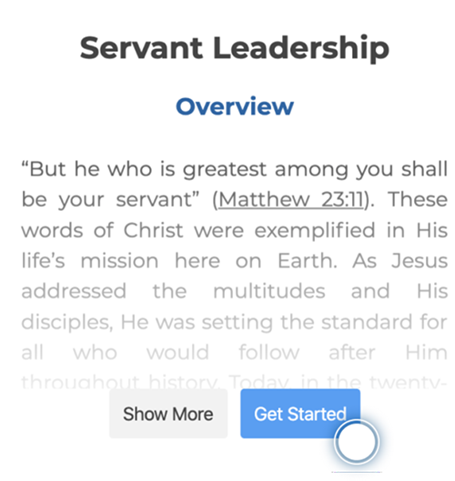
You will then be presented with the option to choose whether you’d like to take the class for a Grade or if you’d like to Audit it.
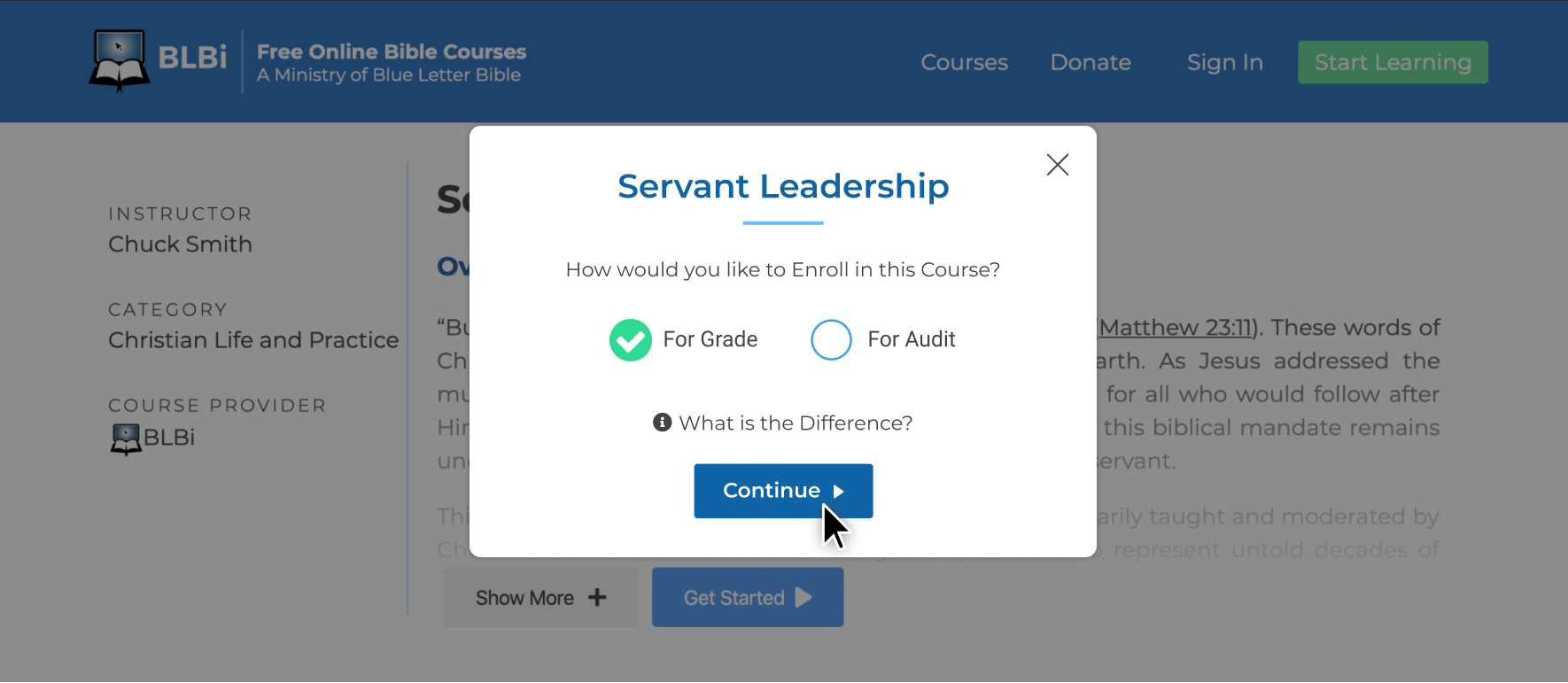
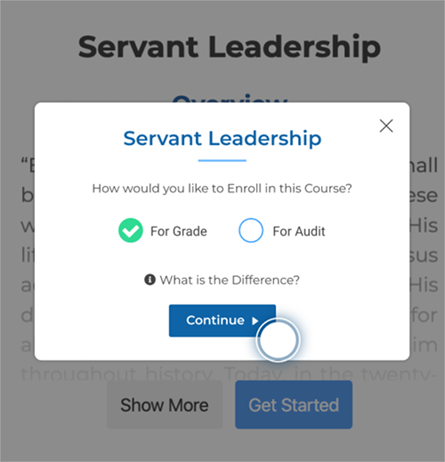
The differences between taking a class for a Grade or taking it to Audit:
Once selected, click Continue.
You’re Ready to Start Your First Lesson
Click ‘View’ on the first lesson in the course to start learning.